價格:免費
更新日期:2019-06-16
檔案大小:14.7 MB
目前版本:v3.6
版本需求:需要 iOS 11.3 或以上版本。與 iPhone、iPad 及 iPod touch 相容。
支援語言:簡體中文, 英語
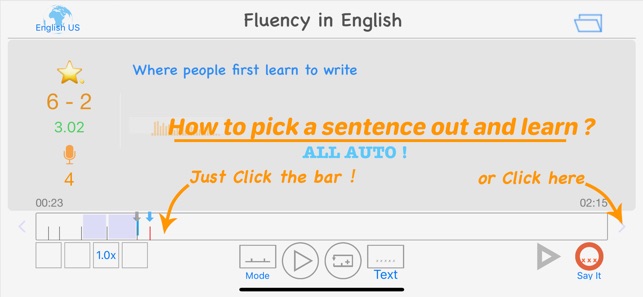
No more script files such as .lrc are needed.
With only an Audio File, “Say it out” automatically divides the recording of Whatever You Are Learning into many short Sentences, so you can Listen to it Sentence by Sentence, Say it out Sentence by Sentence, and Check what you said is correct or not Sentence by Sentence. Its innovative learning methods, efficiency and ease of use will bring you a new and excellent language learning experience.
Features:
1. Support for learning 61 languages: British English, American English, German, French, Spanish, Japanese, Korean, Mandarin Chinese, Cantonese Chinese, etc.
2. Easy to use. Simply put the recording or video you want to learn, for example, your textbook recording to your iCloud Drive and then you are ready to learn it Sentence by Sentence. Furthermore, whenever you open the built-in Spring Morning.mp3 [Click the Star Button, Learn Chinese], a "Quick Start Guide" will let you master the basic usage of this app in minutes.
3. 4 types of playback speed[0.6x, 0.8x, 1x, 1.2x].
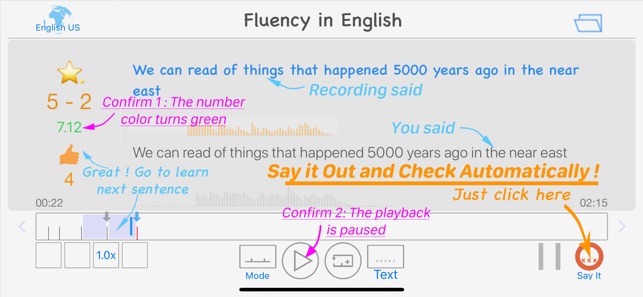
4. 2 learning modes: Normal mode or Sentence-by-Sentence mode.
5. Independent recording and playback control.
6. In sentence-by-sentence mode:
. There are 3 ways to pick out a sentence to learn.
A. Click on the progress bar to pick a sentence out automatically.
B. Or click the Arrow Button on the right / left side of the progress bar to learn next / previous sentence.
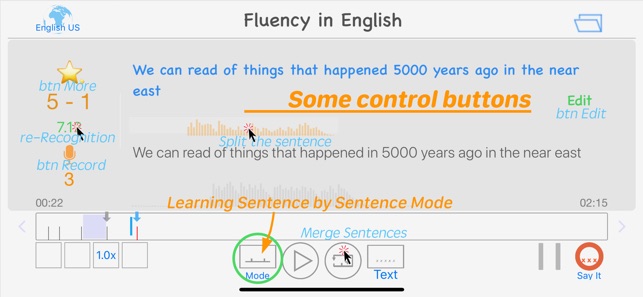
C. Or press the middle button of the earphone cord twice / 3 times to jump to the next / previous sentence.
. Text can be seen without textbook. Therefore, you can use all the text menu options provided by Apple [long press a word to display], such as using a third-party voice dictionary to query words and their pronunciation. A new option, "Add to Word List” allows you to add unrecognized words to the Word List.
. Automatically check what you said is correct or not. If correct, your voice will be automatically saved to your iCloud Drive, the number of sentences you correctly spoken out will be increased by 1 and the corresponding time period on the playback progress bar will be colored. You can replay them at any time and compare them with the original audio sentence by sentence over and over again, if you like.
7. The learning progress is also automatically saved, which can be seen and heard by anyone. For example, the number of sentences which was picked out automatically and how many times you try to say them out, and so on. You can also share them on Facebook, Instagram, Twitter, WeChat, etc.
8. For errors caused by recording quality or speaker's accent or current network status, etc., you can correct it before you "Say it Out” by:
. Simply click on the number that appears after recognition, or click the progress bar again to re-recognize it.
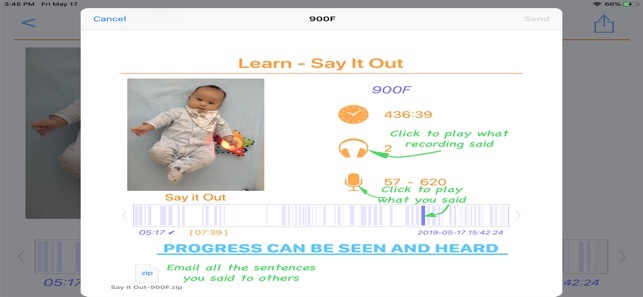
. Edit the text generated by speech recognition. The Edit button will appear automatically when needed.
. Try to merge 2 sentences.
. Try to split this sentence.
9. Learning together
. Share your timestamp file of the recording to your learning-team-mates.
. EMail your voice recordings to anyone.
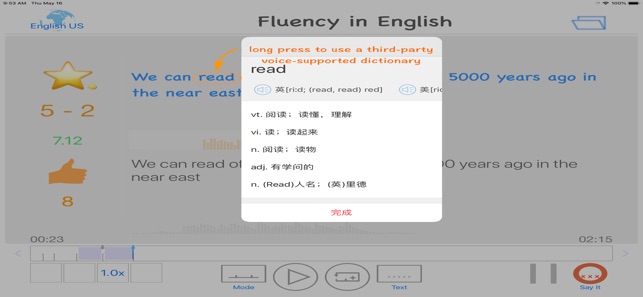
. Merge your voices stored in iCloud Drive.
Others:
For a better experience of watching a video:
. Support .srt file, just open them with the video file.
. Click on the video to show or hide all the buttons.
. Double click on the screen to play/pause a video.
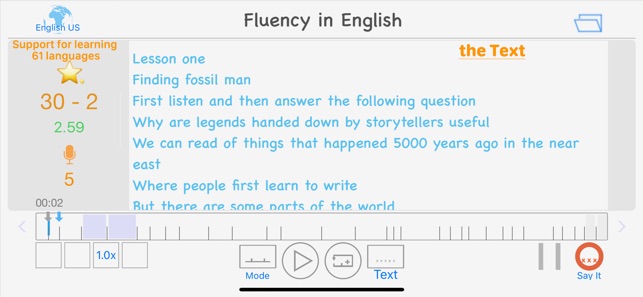
. Subtitle Mask support, adjustable in size and position.
. The subtitle or Mask is independently controlled, click on the bottom of the video to show/hide it.

支援平台:iPhone, iPad
